Last week I was on a plane headed to the Traffic Records Forum conference in Costa Mesa, CA and I couldn’t help but notice that barcodes were everywhere: boarding passes, mobile boarding passes, luggage, food purchases, and more.
This trip was the first time I used a mobile boarding pass and I have to say, it’s pretty convenient. I won’t be going back to paper. But I’m not the only one. An estimated 1.5 billion (about 1 in 3) mobile boarding passes will be issued in 2019.
So what makes mobile boarding passes so great?
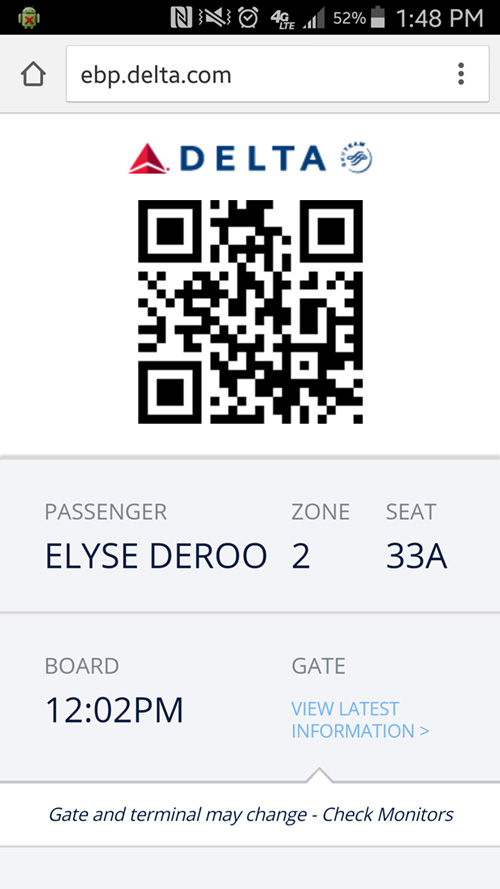 1. Your data is safer.
1. Your data is safer.
Have you ever thought about all the data contained in your boarding pass barcode?
Here’s what is normally listed:
- Your Name
- Your Phone Number
- Destination
- Seat Assignment
- Frequent Flyer Information
- Airline Code
Where do you normally keep your paper boarding passes? Your pocket, a purse? You might even use it as a bookmark or leave it out on your lap until boarding. When the barcode is visible, so is all your information.
Now consider this: barcode readers are almost everywhere now (if you have a smartphone, chances are you have a barcode reader) meaning that you can theoretically hack your neighbor’s boarding ticket information. Hackers are smart and can use this data to take your personal information or even change your flight information. Yikes.
TIP #1: If you use a paper boarding pass, keep it tucked away.
TIP #2: Never post pictures of your (paper) boarding pass online via social media or other sites, your information is still ‘hackable!’
2. You can open your boarding pass instantly.
When I selected mobile boarding passes upon check-in, the text from the airline came right to my phone with boarding passes for both flights. I was able to click and access both of those links any time. Don’t rely on WiFi, though! I did get a bit tripped up (just once) because of a spotty internet connection.
TIP #3: Always take a screen shot of your boarding pass.
You cant rely on WiFi in airports. I was in line waiting to board the plane and suddenly forgot my seat assignment. Guess what? There was barely a signal where I was standing and I started to panic when my boarding pass wouldn’t load. Luckily it somehow popped into my head, and the only seat in my row was empty. A simple screen shot would have saved me a brief moment of panic. On a smartphone you can access your image gallery any time without WiFi.
3. Mobile Boarding Passes are Accepted at Most Major US Airlines
Five major U.S. airlines are currently equipped to accept and distribute mobile boarding passes.
They are:
- Delta Airlines
- United Airlines
- Southwest
- Jet Blue *This is the only airline that currently requires an app download to get your mobile boarding pass
- American Airlines
The good news? I had a great trip, didn’t have to worry about losing my boarding passes, and I really enjoyed my time in sunny California with the public safety and law enforcement crowd (you can read more about my trip and the conference here). The bad news? I’m back in cold, windy, rainy Rochester. But that’s what sweaters and space heaters are for. Until next time, Cali!
Questions?
![]() Call 800-830-9523 or
Call 800-830-9523 or ![]() Email info@L-Tron.com
Email info@L-Tron.com
 About the Author
About the Author
Elyse is a member of L-Tron’s Content Education Team. She is a proud RIT Alum with a passion for digital content education, creation and data collection solutions. She dances to any beat, even songs in her head, and could eat breakfast food all day long. She can be reached at (800)-830-9523 or info@L-Tron.com.













