L-Tron offers a variety of cash drawer options, and unless you’re the person responsible for purchasing one, you’ve probably never thought about how they work. We expect them to just open after entering a sale, right? So, how do you determine which one is right for you?
The following is a very brief overview of four cash drawer interfaces you can choose from.
4 Common Types of Cash Drawers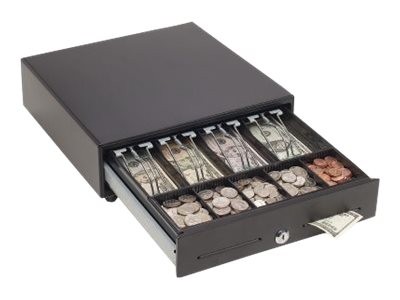
-
Manual Cash Drawer
The simplest way to describe this is an enhanced box with a key. If money is tight and you’re the only person accessing the drawer, this is a cost-effective and secure option. The key will lock the drawer and a mechanical push-button will open the drawer when you unlock it for business—the push-button will not work when it’s locked. Sometimes simplicity is the best method. Explore manual cash drawers »
-
Printer Driven Cash Drawer
These are our most popular automatic options. They work by plugging into your receipt printer, which will tell it when to open. The printer waits for your point of sale (POS) application to print a receipt, and if you tell the printer that the transaction is cash, the drawer will open. These drawers also require cables. A few come with interface cables that support Star Micronics and Epson printers, but not all. You should be prepared to purchase cables that are usually specific to the printer they’re attached to, and are sold from the drawer manufacturers. Explore printer driven cash drawers »
-
USB Cash Drawer
This sounds like it would be a simple solution, but there’s more involved than you would initially think. If you have an extra USB port on your point of sale terminal, you’ll need to make sure your application can communicate with the cash drawer (and unfortunately, a lot of them don’t). Most point of sale terminals communicate with a receipt printer, and then the printer will communicate with the cash drawer. Before you buy a USB driven drawer, you should verify that it’s supported by your point of sale application vendor. USB drawers also need supplementary electronics to communicate with point of sale applications, so there will be a slight cost increase. Explore USB cash drawers »
-
Serial (RS232) Cash Drawer
RS232 is a communication protocol typically driven by a 9-pin serial connection to your PC. Most off-the-shelf PCs don’t have a serial port anymore; however, dedicated point of sale terminals usually come standard with this feature. If your point of sale vendor requires a serial cash drawer, there are still a variety you can choose from. You should be aware that this method is quickly becoming out-of-date, and there are numerous alternatives available. Explore serial cash drawers »
Other Tips
- Some printers only open for cash, and some open for both cash and check. Make sure to check for this feature if it’s important to your business.
- A “media slot” refers to a slot in the face of the cash drawer that lets the cashier deposit a check or coupon into the drawer without having it open. Some drawers will come with multiple media slots.
Next Steps
To learn more about how cash drawers work, read another blog here.
Or, to learn more about the 300+ cash drawers we offer, and feel free to contact us with any questions prior to making your purchase at 800-830-9523 or info@L-Tron.com.
About the Author:

Amanda DeRoo is one of our ‘Edu-Techies’ and specializes in digital content creation. Her passions include SEO and her pets (any animals for that matter). She can be reached at: 800-830-9523 or info@L-Tron.com.













