How many decisions do you make on a daily basis?
Google estimates that most adults make 35,000 decisions each day!
While some decisions, such as what you are going to wear that day, may not have a huge impact, other decisions can have a significant impact the lives of others.
In the child protective services field, it is important to make decisions based on the best available information. But considering that many child protective departments still rely largely on paper-based processes, information isn’t always accessible when and where it is needed to make important decisions.
Decision Time: Which case(s) should be prioritized today? 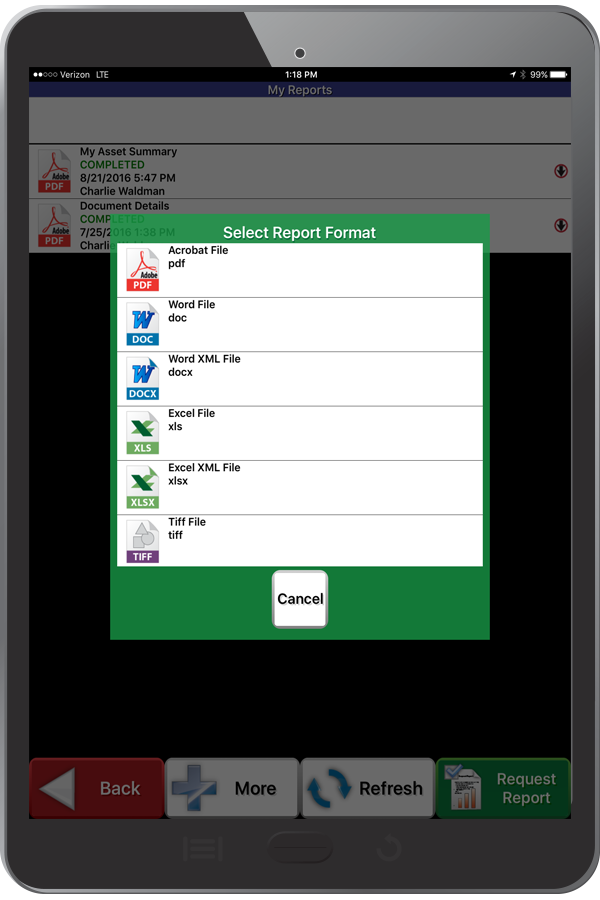
Caseworkers would likely benefit from an understanding of which of their cases need the most attention based on the number of days they’ve been open, the severity of the allegations and other factors.
Casework supervisors may wish to analyze trends on their teams, such as:
- the average number of open cases
- the average time it takes to close a case on their team
- each caseworker’s individual performance in this regard
Administrators often need higher-level metrics, such as the number of referrals that include drug abuse or mental health issues, so they can determine what kind of resources are needed and what kinds of grants they may want to apply for to best serve their community.
When this information is on paper, it can be extremely time-consuming to gather and analyze it in a timely fashion.
That’s why ChildFirst offers an easy-to-use reporting feature that enables the creation of reports in real-time.
Any information that is captured in ChildFirst can be output as a report.
Moreover, the reporting tool provides complete flexibility over the way the information is output.
Example: A department wishing to analyze caseworker efficiency with respect to closing cases can choose to output a report for one caseworker, some caseworkers or even all caseworkers in the department. They can also choose any time frame (one month, three months, a year or multiple years’ worth of data) and other criteria as desired.
The generated reports can be output as any type of file desired, including:
- PDFs
- spreadsheets
- or a file that can be imported into a reporting tool such as Crystal Reports
If you’d like to learn more about how ChildFirst can help you and your caseworkers make efficient day-to-day decisions, contact us.
![]() Call 800-830-9523 or
Call 800-830-9523 or ![]() Email info@L-Tron.com
Email info@L-Tron.com
About the Author:
 Bill Myers is a Sales Executive at L-Tron Corporation, with 15 years of experience helping government and private sector clients use technology to work more efficiently, and achieve their most important objectives. In his spare time Bill enjoys creative writing and illustration, and along with his significant other managing a household with two greyhounds and two cats.
Bill Myers is a Sales Executive at L-Tron Corporation, with 15 years of experience helping government and private sector clients use technology to work more efficiently, and achieve their most important objectives. In his spare time Bill enjoys creative writing and illustration, and along with his significant other managing a household with two greyhounds and two cats.













